Home Page
The fastest way from Scan-to-BIM
Save 50% modeling time
Plug-and-play in your workflow
Only 30 minutes training required
Your modeling team will love our AI
Deliver faster and better quality
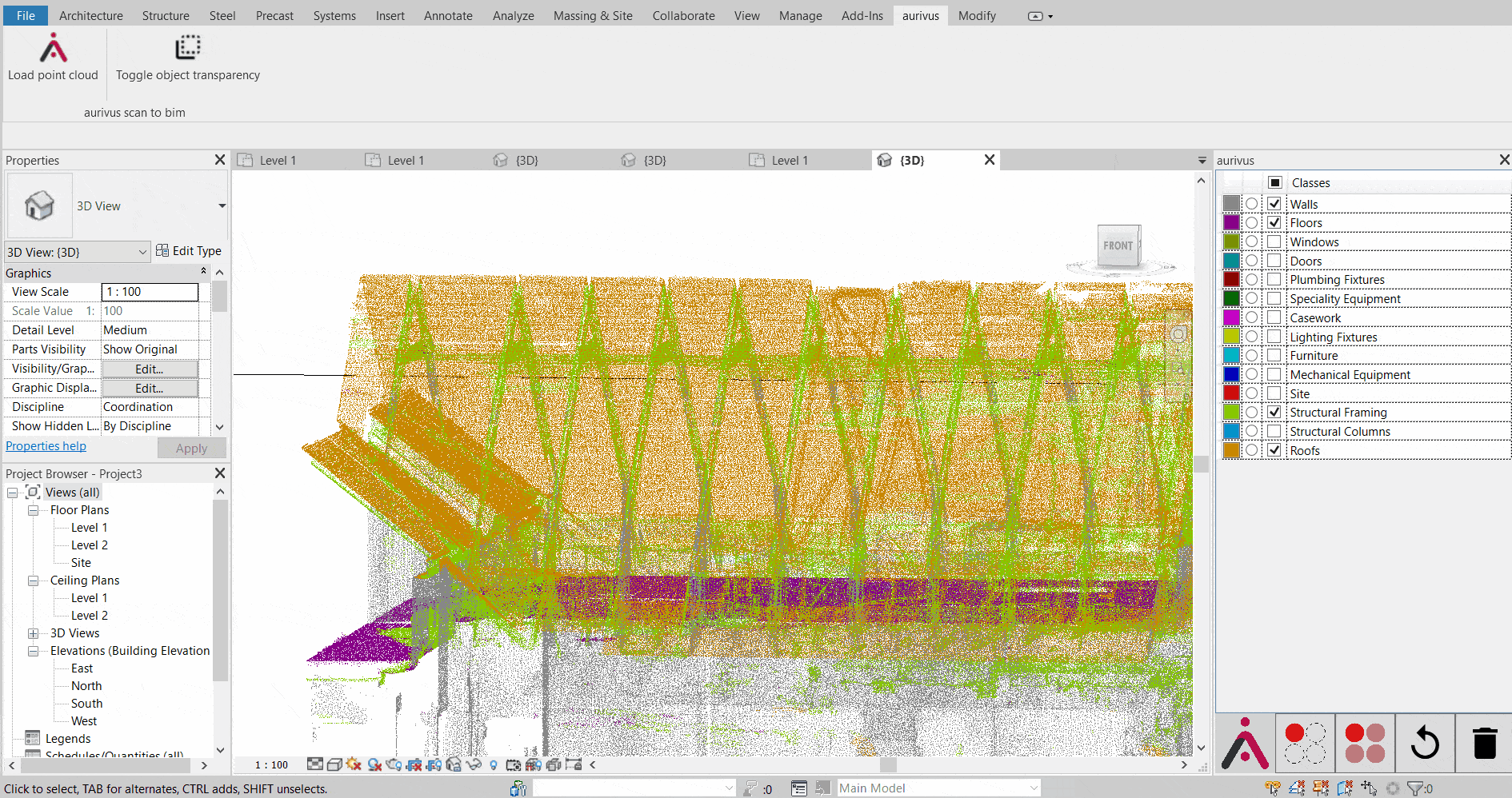
We are suppliers for:




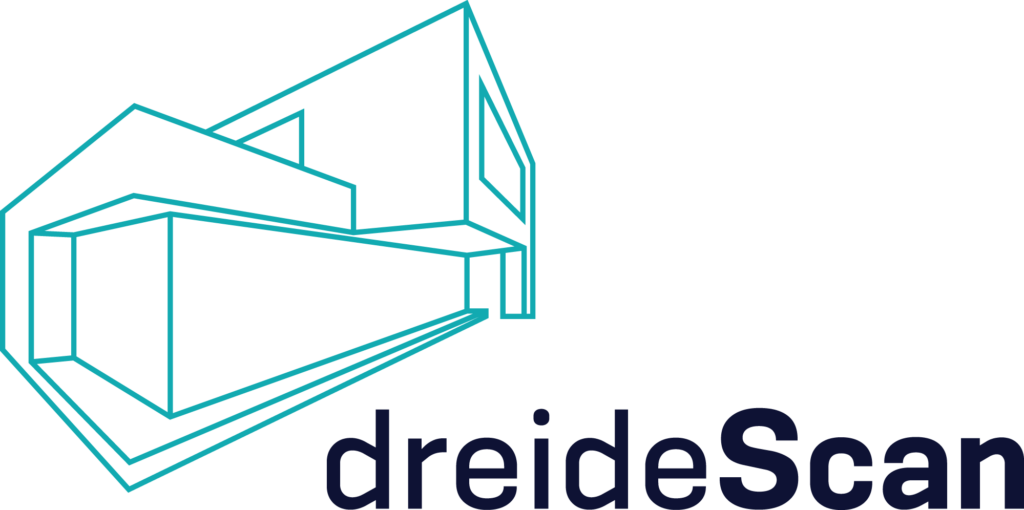
56
Countries Licences sold in
+2000
Number of Users
50%
Average Project Saving Time
Unlimited
Size of point cloud file
How aurivus AI Works
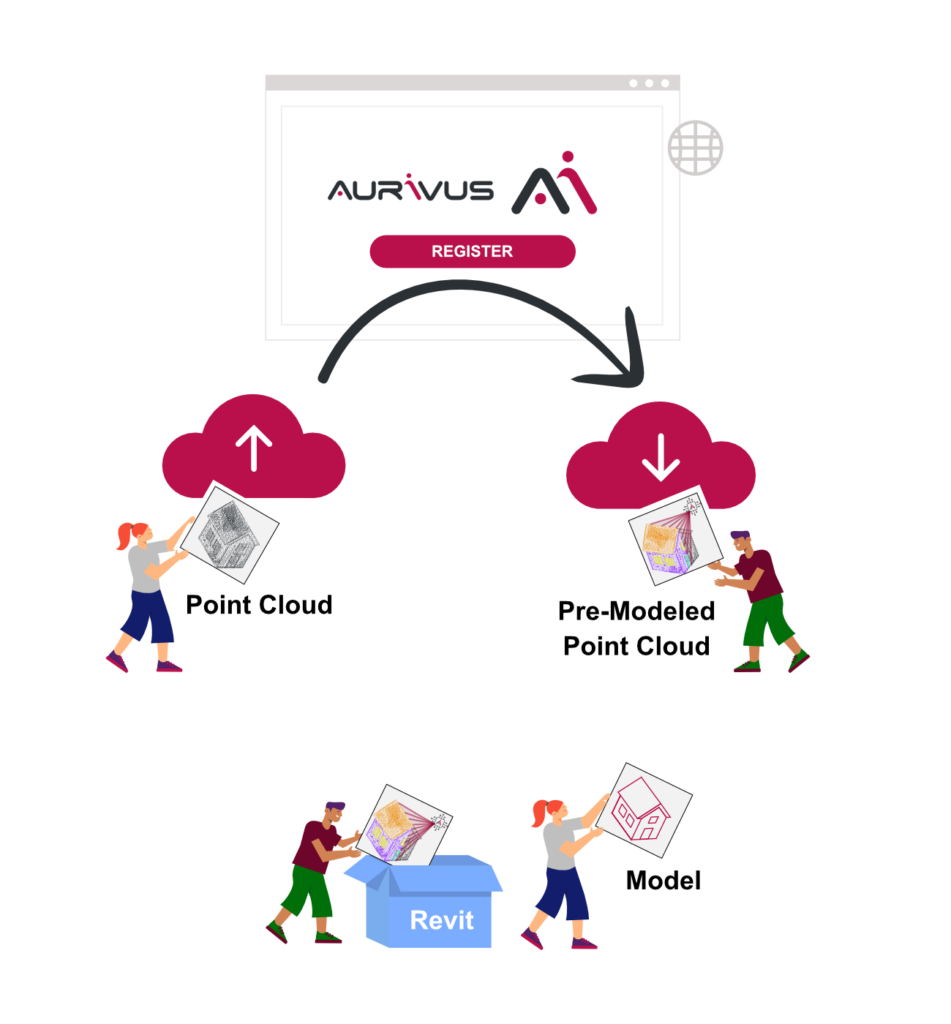
1. Upload your point cloud to our AI
2. The AI finds the objects and their attributes
3. Download and use the pre-modeled point cloud
A pre-modeled point cloud is as interactive and intuitive as a CAD model.
- Colorize the point cloud by layers
- Turn off / on layers (roof, furniture, piping, and many more)
- Click an object and set views automatically
Let our AI assist you to make modeling easier, faster and cheaper.
Partners and Friends:




Learn to work with point clouds fast.
- Faster learning
- Faster project completion
- No training required training
Model complex structures fast and easy
- 50% time saving
- >1000 beams
- 30 minutes training
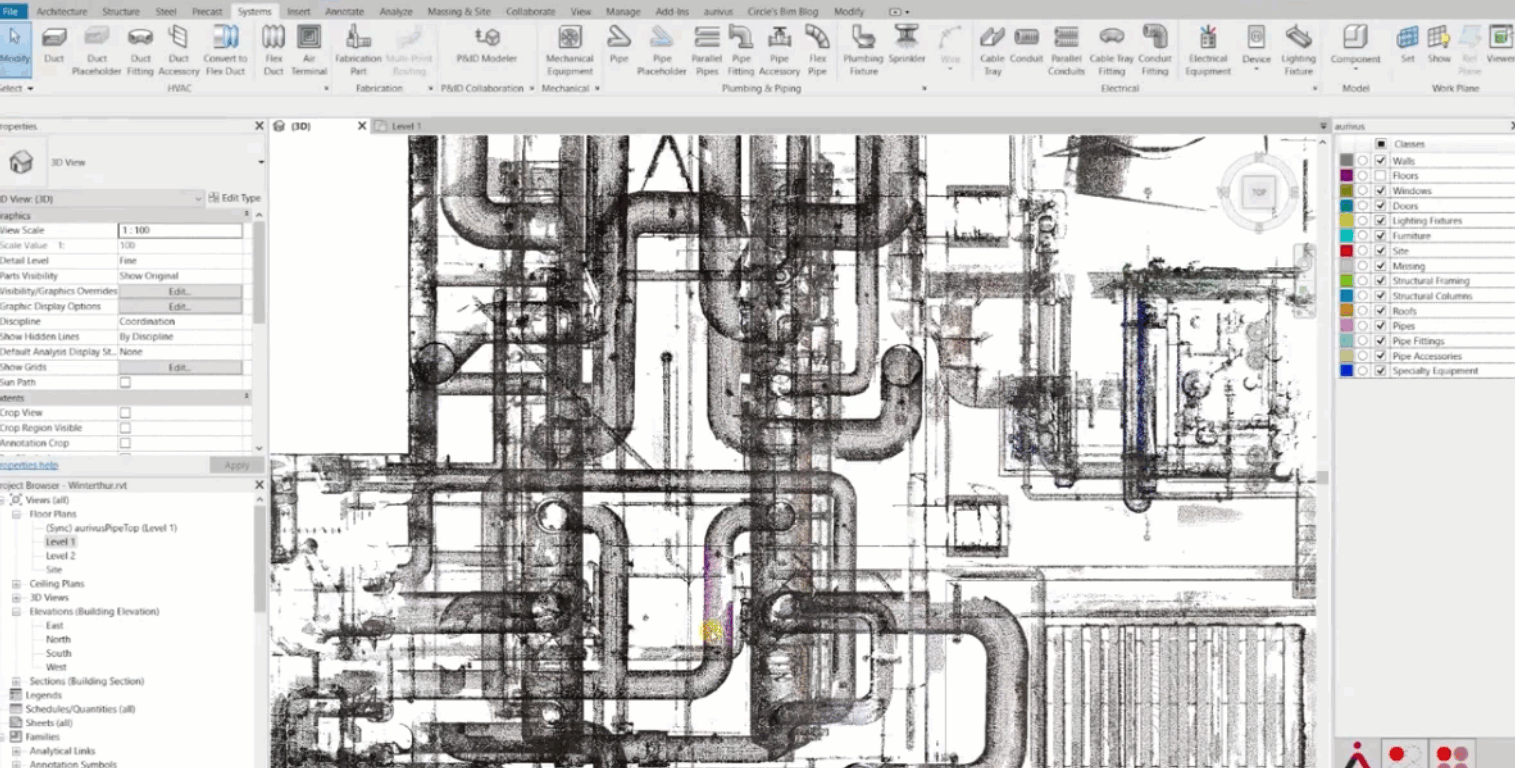
Pipes
Our aurivus AI can easily detect pipes & their fittings. Allowing the point cloud user to view as a single object (With our Speed Drawing Mode you can save up to 50% of your time modeling pipes).
Trusses
Our aurivus AI can easily cross section and focus on Trusses you need to model. Saving you lots of time with 1 click.
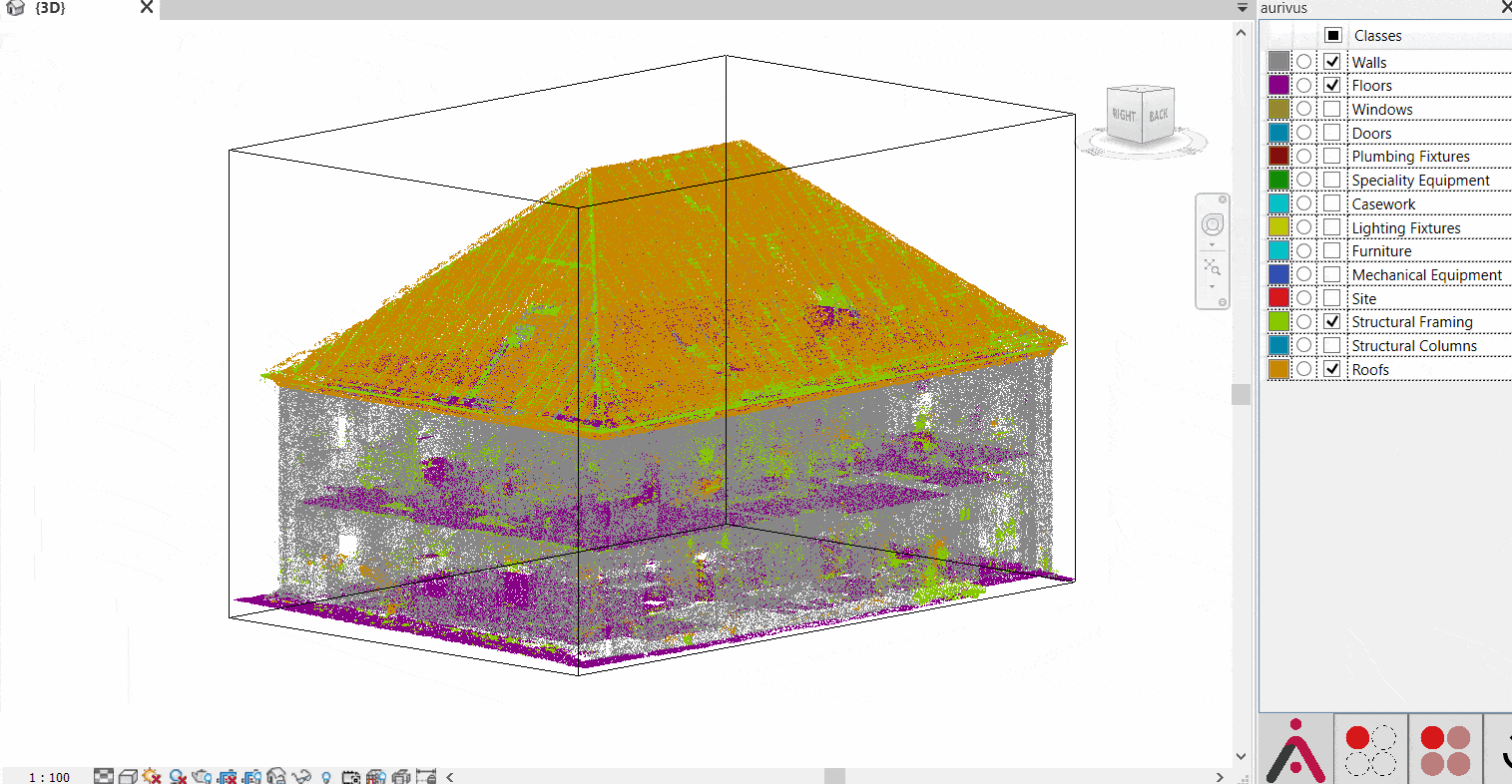
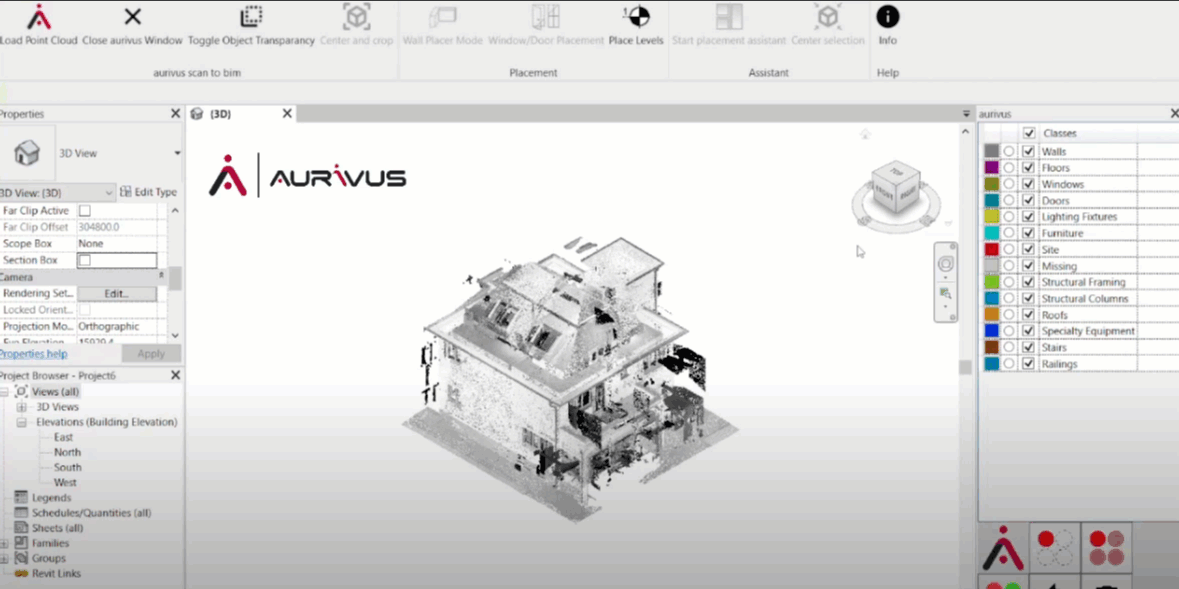
Stairways
Our aurivus AI can detect any & all stairways in your point cloud.
Furniture
No need for cleaning up your point cloud anymore! The aurivus AI detects furniture and other distracting objects in the point cloud, which then simply can be hidden with one click.
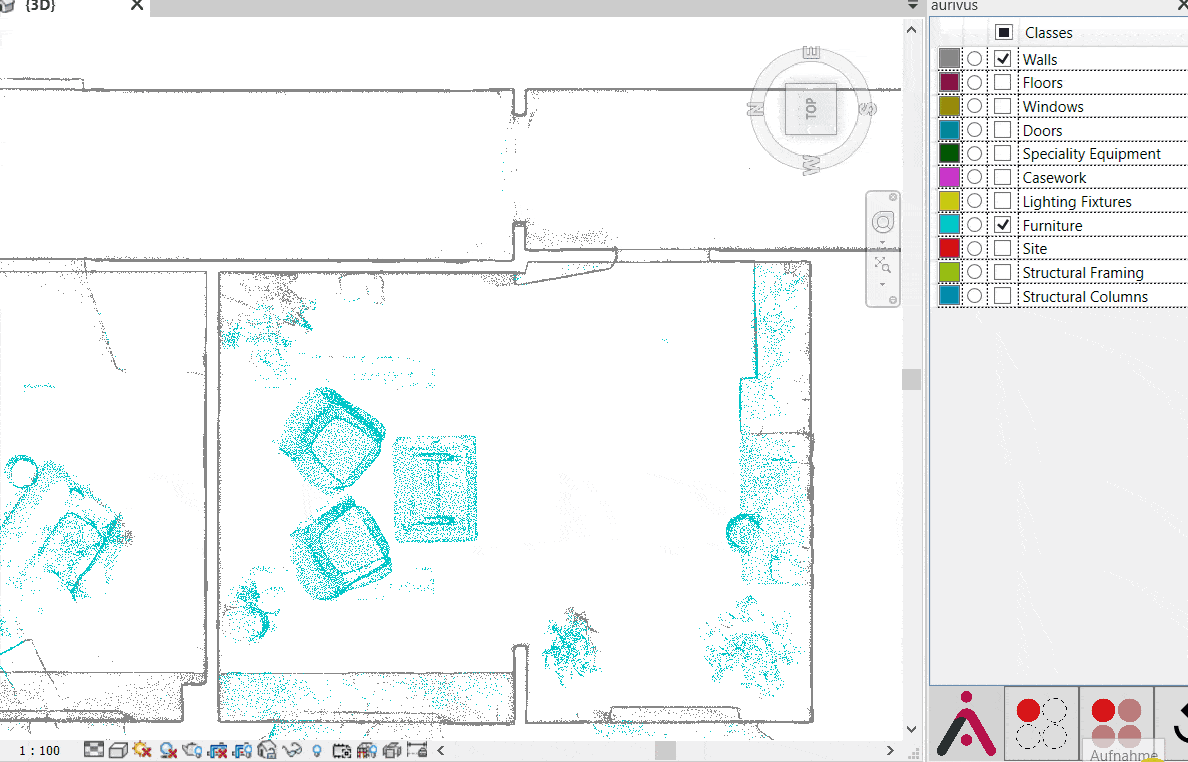
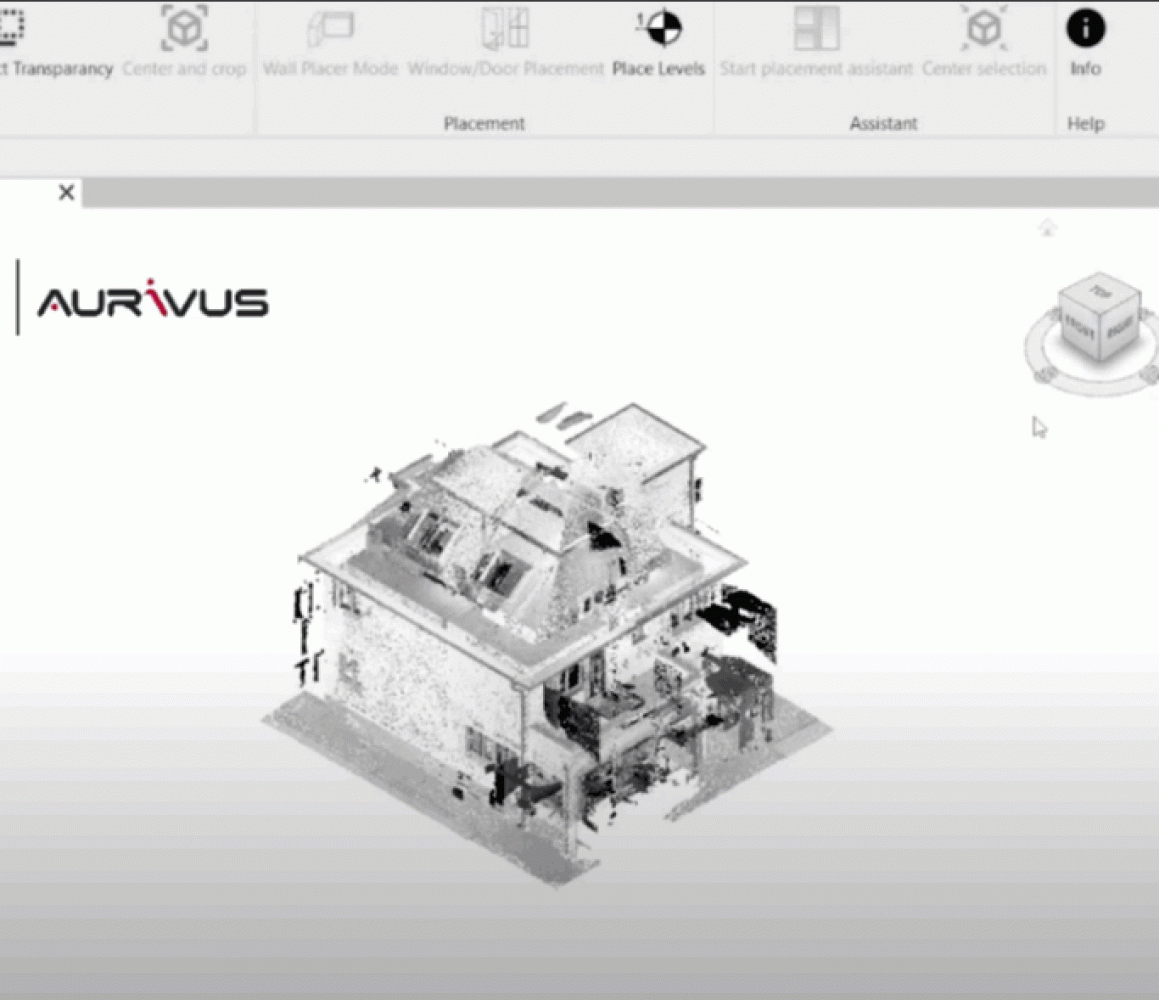
Walls (Wall Placer Tool)
The aurivus AI easily detects Walls, so you can confirm the object with 1 click. Helping you save time, reducing errors & increase quality.
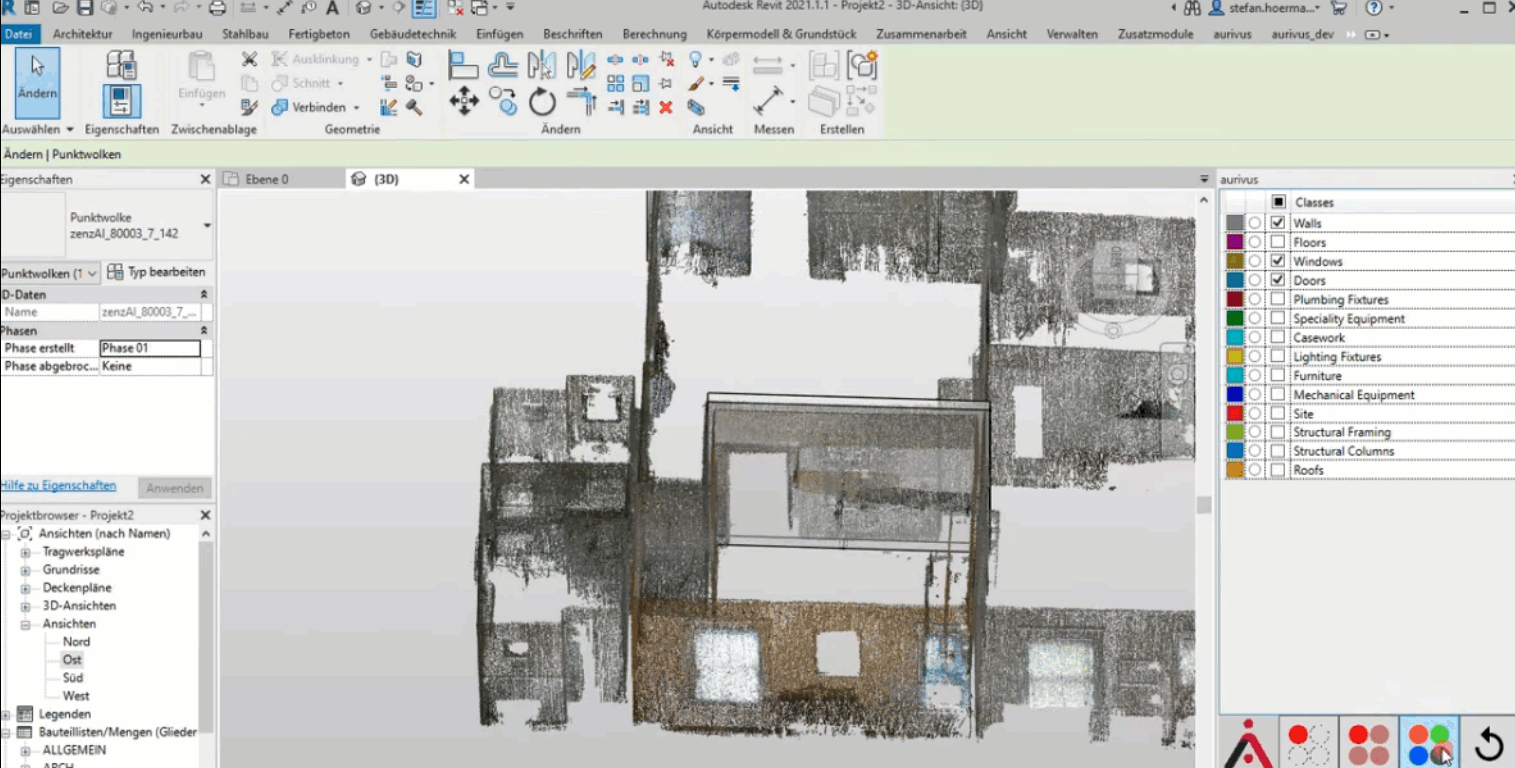
Window & Doors (Window & Door Placer)
The aurivus AI easily detects the Windows & Doors within the point cloud. The Windows & Door Placer tool, will then replace them with a matching object from your Revit library.
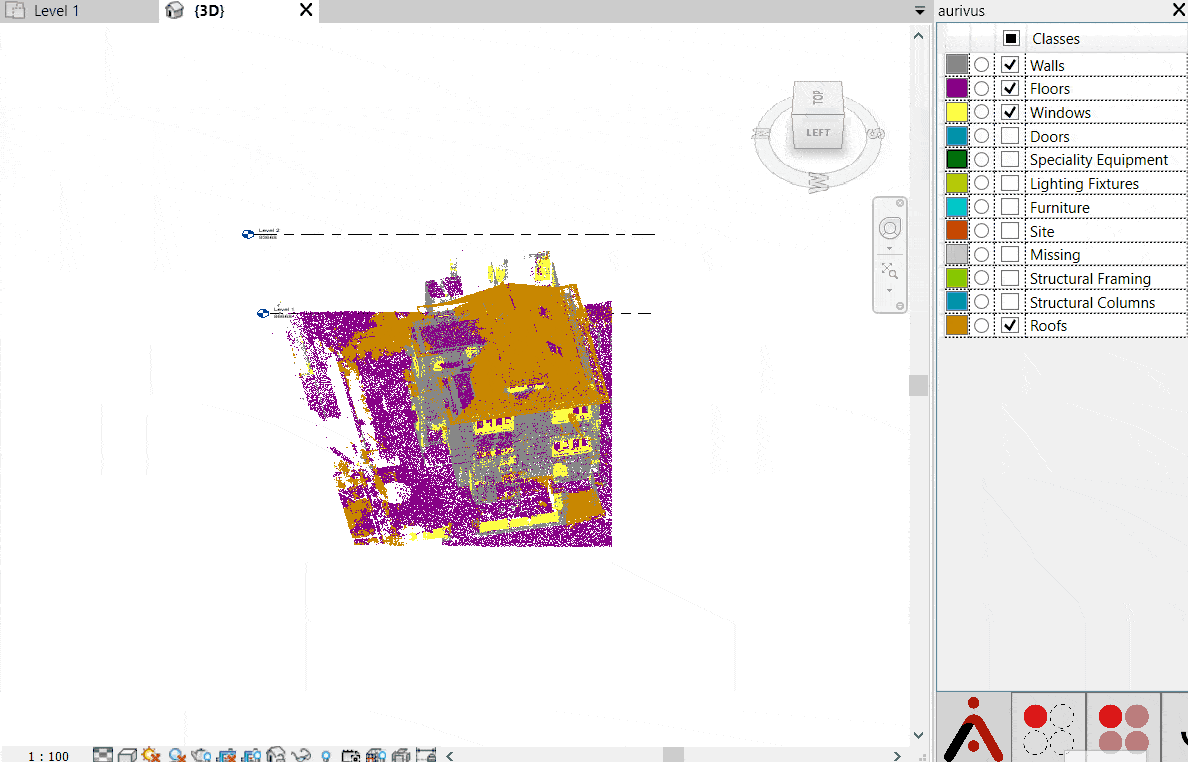
Floors (Automatic Level Placer)
The aurivus AI detects the floors within the point cloud, and the Level Placer tool will automatically set the levels.
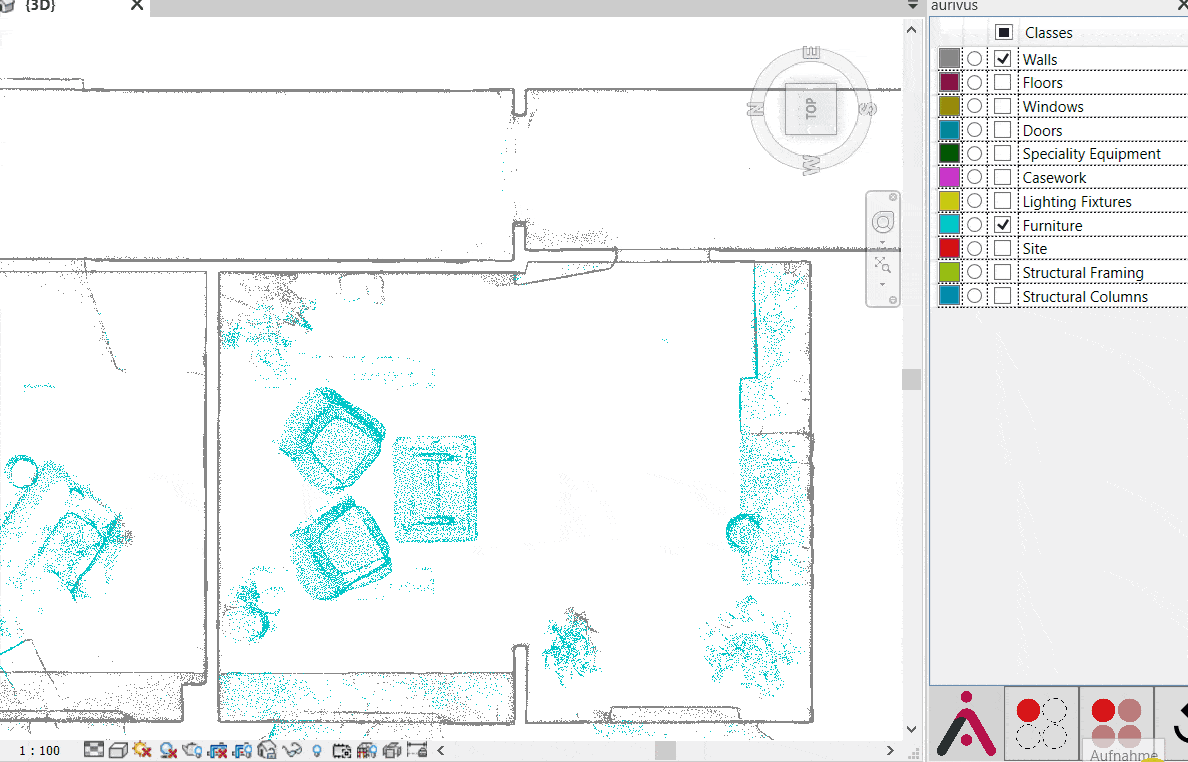
Objects
The aurivus AI detects objects, allowing you to freely move or hide with one click.
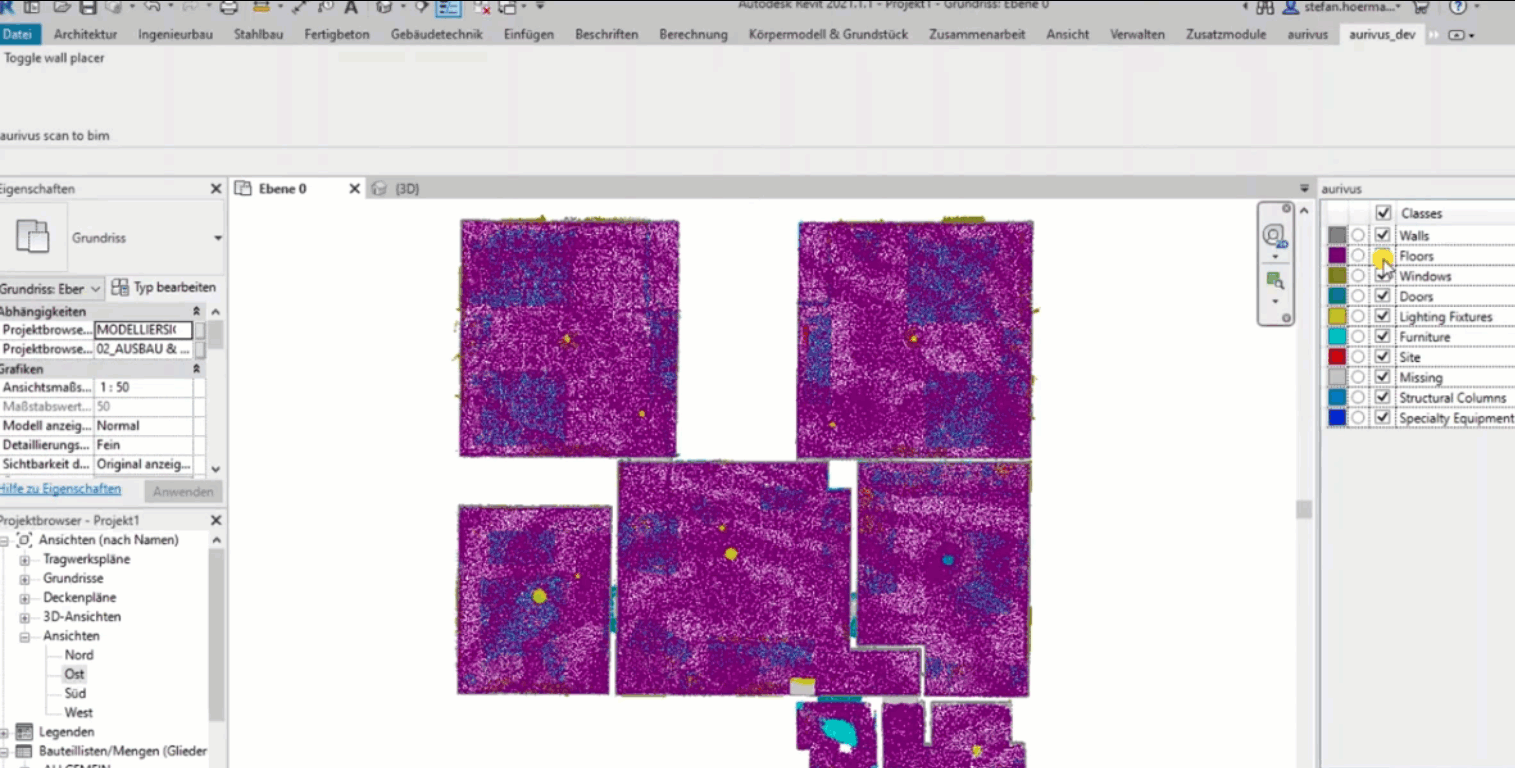
2D Modelling
With 1 click you can see 2D view of your building.
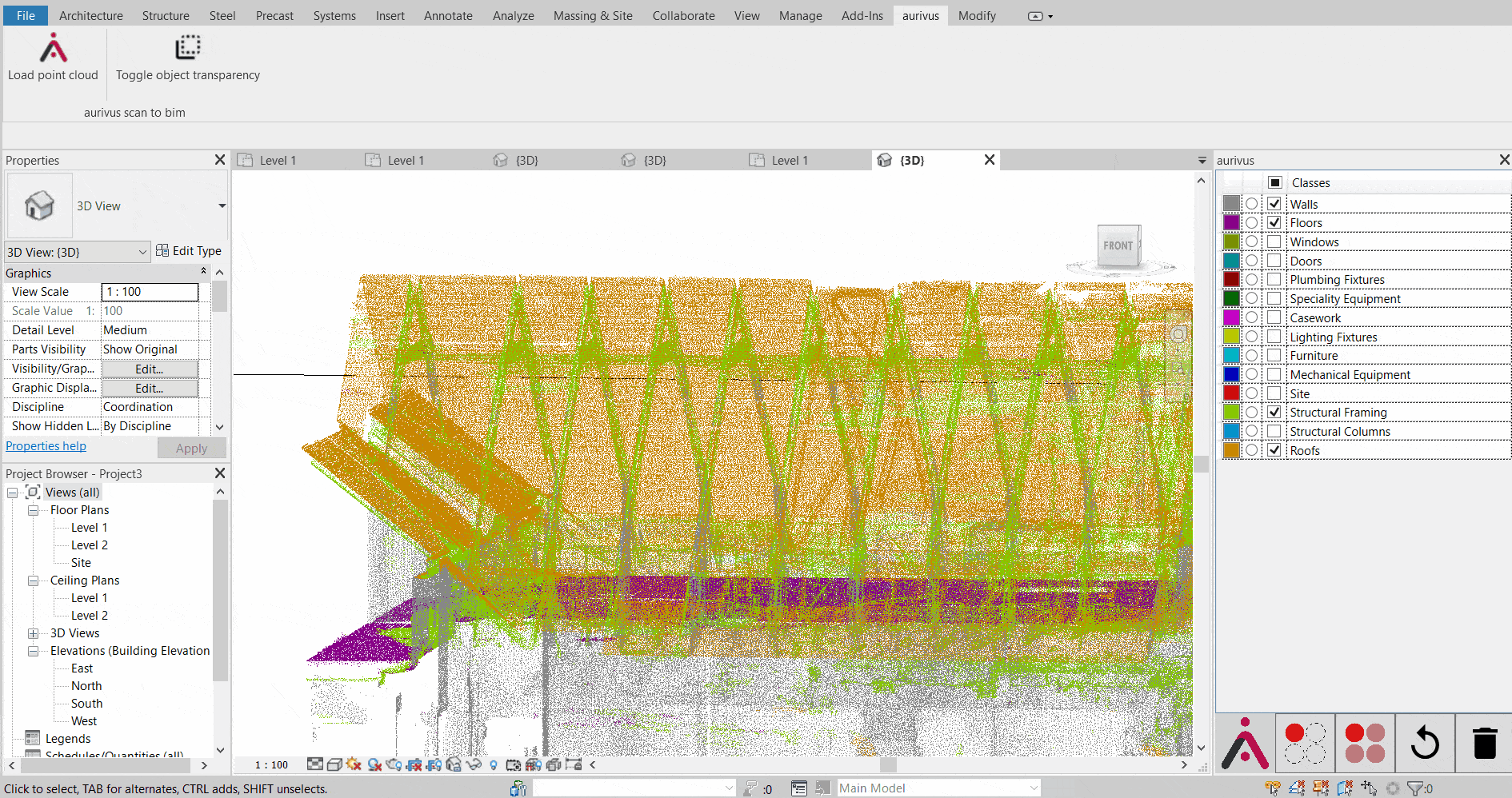
Roofs
The aurivus AI will detect a roof within your point cloud, allowing you to hide the roof from the 360 view.
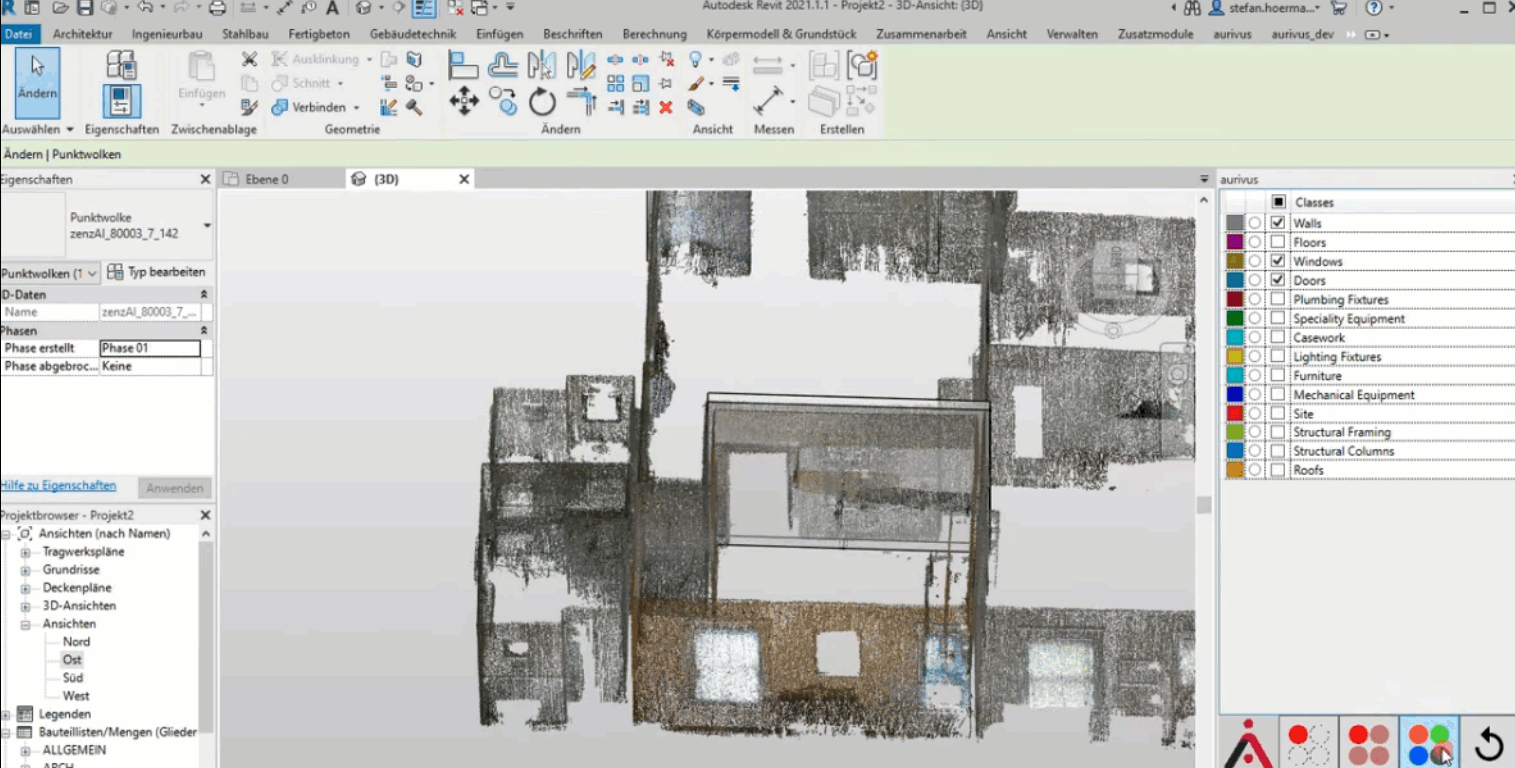
Speed Drawing
The aurivus Speed Drawing Mode automatically adjusts the views in every of the four perspectives to let you focus on modeling e.g. pipes or beams, instead of losing time finding the right view to continue work with.
How we help
Scan-To-BIM AI
Our aurivus AI finds objects in 3D laser scans of buildings, facilities, and plants. It’s trained for architecture, structure, MEP and industrial pipes.
Less costs and higher profit
Less costs for manual work, recruitment, hardware and higher productivity
10x Faster Learning
Less learning time to work with point clouds and higher motivation for modelers
No training required
aurivus is super intuitive and simple to use
2x Faster modelling
No need for tools for clean-up, slicing and 360 degree images
No risk
No setup costs and no maintenance for hardward and software
Development with customers
Perfectly integrated in today´s modelling workflow
Faster Cloud Processing
Extremely fast calculation
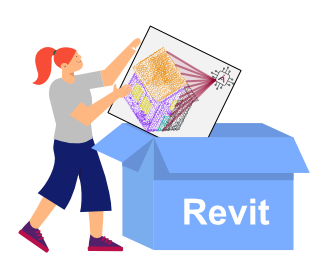
Work from Aurivus with rEVIT
Import into Revit
Download our free plugin for Revit.
Get answers
Frequently Asked Questions
Aurivus is a cutting-edge AI technology company specializing in transforming 3D scan data into usable information. Our AI understands the scanned environment, making it easier for modelers to create accurate and efficient designs.
Our AI simplifies and accelerates the process of creating 3D models from scan data. It helps you detect and categorize objects automatically, saving you time and improving accuracy in your manual modeling tasks.
Both! If you’re a beginner, you definitely want to use aurivus, since it’s the most simple way to work with point clouds. If you’re experienced, it can enhance your workflow and save you even more time.
Our AI is designed to assist modelers of all levels.
The AI is running on our super computers and we offer a Revit plug-in that integrates seamlessly with your workflow. It allows you to apply our AI’s insights directly within your Revit environment.
If you’re not using Revit, we offer by default an E57 export to provide the layer structure of the AI point cloud.
Absolutely! We provide sample files and videos on our website that demonstrate how our AI works with real scan data. These resources give you a clear idea of the benefits you can expect.
Yes, our AI can work with scan data from various sources, including SLAM based scanners, terrestrial laser scanners and LiDAR systems.
It’s designed to be robust, versatile and adaptable to different scanning technologies.
You can start by exploring our webinars, sample files or upload your own scan to our AI.
To experience the full benefits of our AI, you can request a demo or contact our sales team for more details.
We’ve designed our AI and tools to be user-friendly. While there might be a short learning curve, our resources and support will help you get comfortable quickly.
Certainly! Please start with our sample data then upload your point cloud to our AI. Contact our sales team to learn more about trying our AI for your specific needs.
We offer all universities & students in the field of Geospatial / BIM / Digital Construction access to aurivus AI. Please contact us
Users of University licenses, must include university email address during contact
Our roadmap is grounded in practicality and the real-world impact of our AI. AI, in general and ours, is no future topic; AI already changes the work of every single person.
It needs time to get used to AI tools and their continuously learning nature. So better start early to get used to probabilistic reasoning and a learning curve in algorithms.
Over 1800 modelers worldwide benefit from our technology, already. Waiting for future developments can lead to falling behind your competitors.
At aurivus, our commitment is to constantly improve our AI through rigorous training. We encourage users to embrace this new paradigm of working with AI ensuring you stay ahead in the race against your competitors.
Upload your point cloud to our aurivus portal app.aurivus.com and let the magic happen. On average the AI data processing can take 30 minutes (depending on file size), afterwards you can start modelling in Revit.
**Take a seat and have a coffee**
Please upload your point cloud as E57 and ReCap RCP. Structured or unstructured doesn’t matter but we recommend unstructured.
Did you know that in some cases you can reduce the point cloud file size from 300 GB to 10 GB using unified RCP export? We recommend to export a unified RCP project with 5mm point distance. Zip the rcp file with the support folder for your upload.
We support all Laser Scanners or Lidar Systems.
(Also iPad Pro or iPhone scanners)
Contact our sales team
We offer all universities Geospatial / BIM / Digital Construction departments & students access to aurivus AI. Please contact us
(Register to our University license, must include university email address during contact)
We have partnered with Revit with our aurivus plugin to give you the best experience using our AI.
We have partnered with Revit.
More partnerships coming soon…
Are you using Point Clouds in a unique and researching manner ?
Research helps to change the world and we love to help. Please contact us and tell us your story
